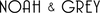⠀
USB cable Changing Instructions
Walnut / Ebonised Walnut
- Slide logo plate backwards
- Plug in the USB-C cable until the metal part of the plug is no longer visible
- Slide logo plate back until flush
Ash
- Lift logo plate up by the two rear bolts
- Plug in the USB-C cable until the metal part of the plug is no longer visible
- Lower logo plate back until flush